Table of Contents
There are dozens of software for creating and sending newsletters. Among them: Sendinblue. Sendinblue offers an all-in-one solution to manage your marketing campaigns and create marketing automation scenarios. Today, we are offering a focus on the email editor.
What is the Sendinblue newsletter creation module worth? What are the templates worth? What level of customization? What does the editor look like? How much does the software cost? Discover our full review & test.
Sendinblue Overview
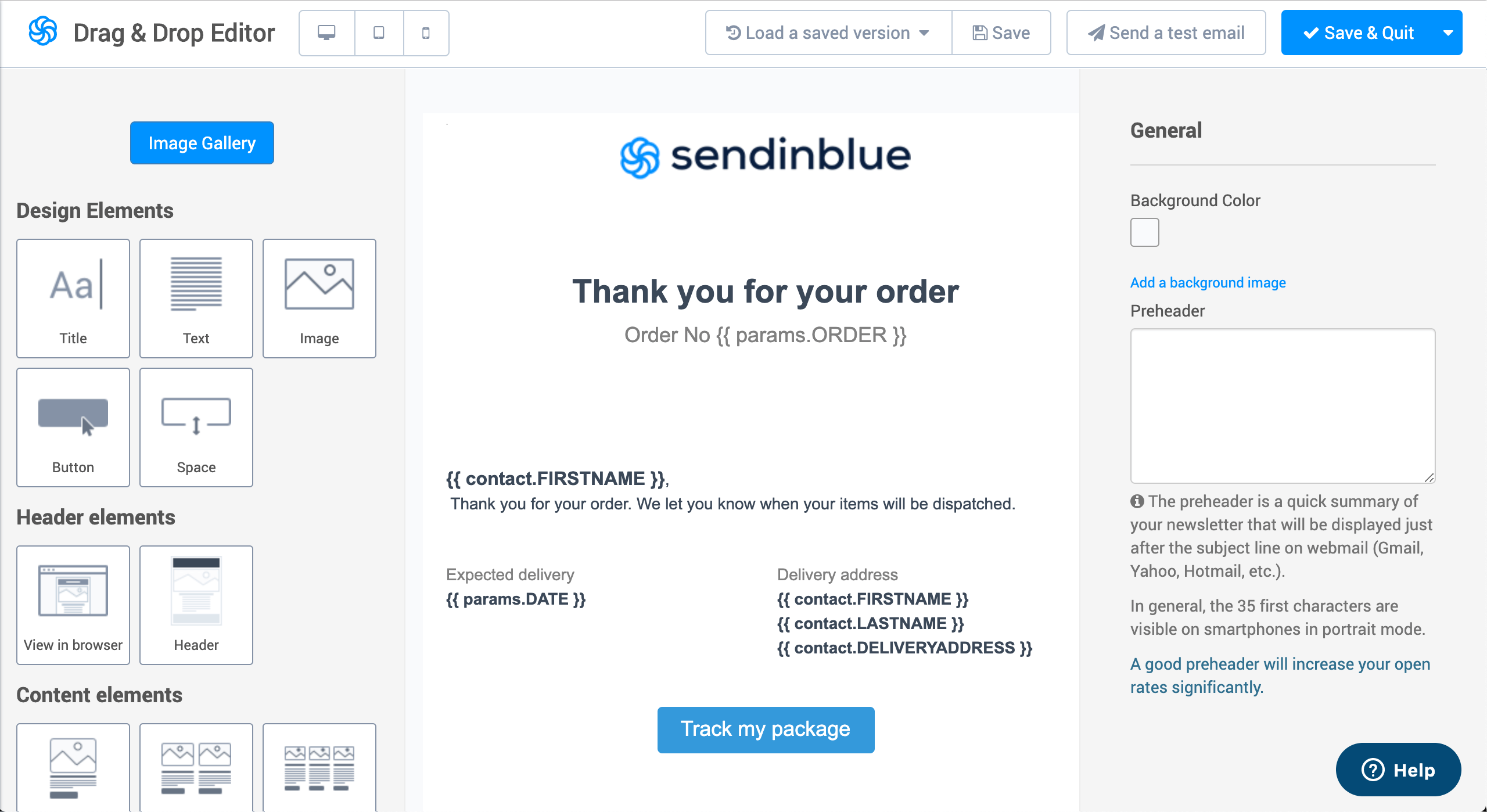
Sendinblue has a history rich in rebounding and evolving. Initially, in 2012, Sendinblue was only focused on the management of email campaigns and newsletters.
Over time, the platform has been enriched with new features. After emailing, SendinBlue launched its transactional and marketing SMS sending service. Then, in 2015, the marketing automation module was born.
In passing, let us point out that the Sendinblue marketing automation application has acquired a remarkable maturity level. Campaign manager (email then SMS), Sendinblue, has gradually transformed into a SaaS relationship marketing solution. Back to the heart of our subject, SendinBlue, and sending newsletters.
Offers & Prices
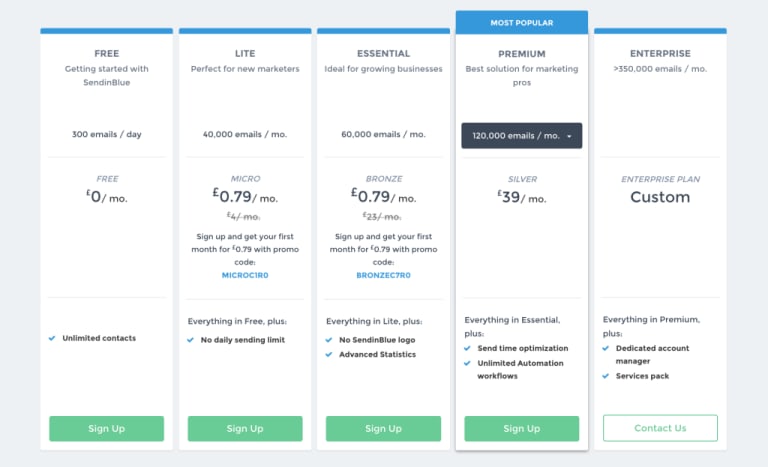
As you can see, you will have a choice of 5 offers at Sendinblue. First of all, it’s nice to note that you can use this software for free. You will be limited to 300 emails per day, but it is already a very good start to test this tool.
Then, the Lite plan at 17 € 10 per month (annual billing) where you can send 40,000 emails per day with no daily sending limit.
Then there is the Essential package at 26 € 10 per month (annual billing) with the removal of the Sendinblue logo and access to advanced statistics.
Then there is the Premium plan at 44 € 10 (annual billing) where you can send no less than 120,000 emails per month. Finally, if you have specific needs, Sendinblue will create a tailor-made package for you.
Edit a Newsletter on SendinBlue
You are now ready to edit your newsletter to make it as attractive as possible. Before starting, you will have a choice to make:
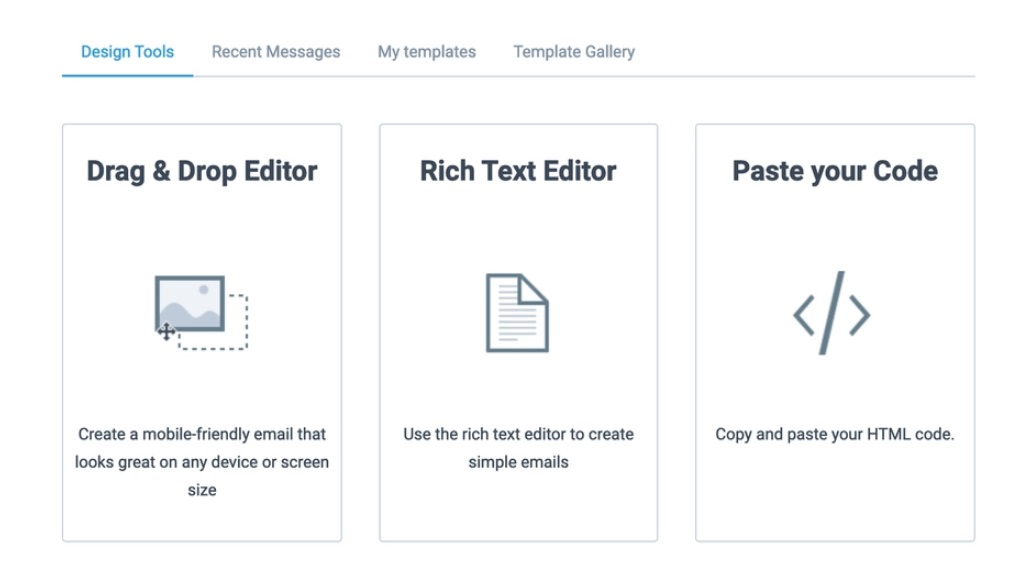
You will be able to choose between the “drag & drop” or drag & drop editor where you can customize just about everything on your email. You will also have access to the rich text editor, where you can copy and paste your HTML code. You also have the possibility to work with a template already ready. Sendinblue has the advantage of offering dozens of very good quality templates to its customers. They are categorized, such as e-commerce / personal / lead generation / tourism / special offer etc. In this example, we will choose the drag and drop editor.
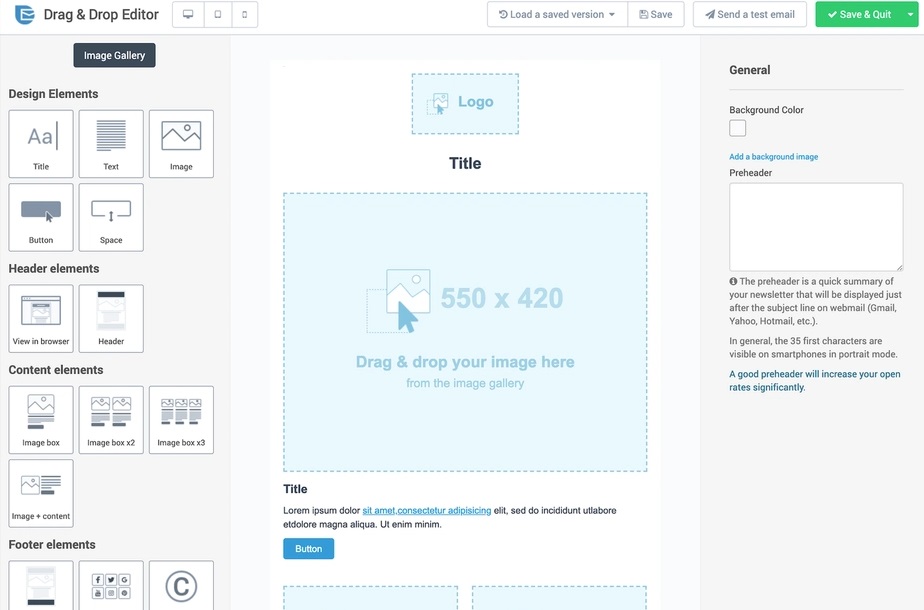
This is the screen you will see when you select this option. On the left, all the items you can include in your email. Title, text, image, button but also image block, social networks or copyright. At the center of the editor, your newsletter. Title, logo etc. it is up to you to decide where to place your different blocks. With drag and drop, it’s a snap. Finally, on the right, you can add a background color and define a preheader (a quick summary of your newsletter that will appear just after the subject of your email). Once you have finished designing your newsletter, you have the option of sending a test email to verify that everything is in order.
Once your email is registered and, just before selecting your recipients, you have a final preview of your email. The handy thing here is that you can see the exact rendering of the email on desktop and on mobile. Very handy for detecting possible design errors
Managing subscribers in SendinBlue
As with most emailing solutions, all of your contacts can be segmented using lists.
You can add a whole bunch of attributes like last name, first name, city, zip code, phone, company etc. You can even assign a score to each of your contacts based on their engagement. In your list, you can also import contacts via file. The .CSV and .TXT formats are accepted. Thanks to Sendinblue, you also have the possibility to segment your contacts. This option is very useful for, for example, simply keeping only the contacts that have opened your emails or to find faulty emails. You can therefore cross with AND / OR logic all the attributes, and behavioral criteria.
Once your newsletter is ready and you have just clicked on the “send” button, a statistical report is automatically set up.
One thing we can say is that this report is really very comprehensive. Indeed, you will be able to see fairly classic statistics such as the number of people who opened your email, the number of people who clicked on links or the number of unsubscribes. You also have access to a statistic called the responsiveness rate. This rate is the number of clickers divided by the number of openers. Good responsiveness is a sign that the message has captured the attention of its recipients. You will also have the possibility to consult a graph to see the chronology of your email’s openings and a map to see where your email has been read. In short, very comprehensive statistical reports.
The advantages and disadvantages of SendinBlue for managing your newsletters
- Discounted Packages: The first thing you’ll probably notice is its price. The word affordable is an understatement. Sendinblue offers some of the most competitive prices on the market. With, say, 40,000 emails for just $ 25, the price is hard to beat.
- Very powerful email automation : surprising for a newsletter service at this price point: Sendinblue has a fully integrated, workflow-based automation function. You can trigger campaign actions using your website visitors’ behaviors, assign lead scores, send transactional messages, and more.
- Page editor : another feature to add to its panel, with a fluid interface and modern templates. Available only on Premium and Enterprise plans.
- Send limit with the free plan : Their free plan has a daily sending limit of 300 emails, which is not much
Conclusion – The verdict of The Star Reviews
Looking at the feature set of SendinBlue, it is clear that they are very effective for email marketing. They’ve come up with nifty solutions to help marketers optimize their email campaigns, including automation, segmentation, personalization, landing pages, and forms designed to increase conversions. Besides its free plan, its paid plans start at $ 25 for up to 40,000 emails, making it one of the cheapest providers out there. In terms of features, there’s no denying that SendinBlue is impressive. However, other alternatives could be perfect for your business.



